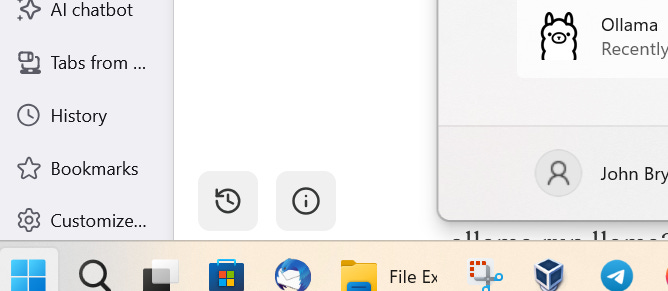Run AI on Your Laptop
We know that Artificial Intelligence LLMs take a lot of CPU power, and it’s selling a lot of computer chips. But after Deepseek challenged this assumption, people have been looking for ways to run smaller AIs, on less powerful machines. While this means you will get some quirky results, it can be done.
1. Watch video www.youtube.com/watch?v=Nh1H3GsMLbI
2. Download Ollama from ollama.com. If you are running windows, it would be from https://ollama.com/download/windows
and when OllamaSetup.exe finishes downloading,
3. Run it, to install the Ollama app.
4. Then run the Ollama app from the Windows start menu (the llama icon):
5. Go to same site and find a model to run locally. https://ollama.com/search
You won’t be able to run some of them without a bigger computer, but there are a few that will run on a laptop. Meta's Llama 3.2 goes small with 1B and 3B models. (and this was recommended for old laptops, by the video)
6.And on that same page, you will find the command to run it. It will look something like this:
ollama run llama3.2:1b
6a.On a windows box, to run this command, start up the CMD DOS window.
Click Start > choose Command Prompt
6b.At the command prompt, type your command:
6c. At the > > > prompt by the AI, type your prompts.